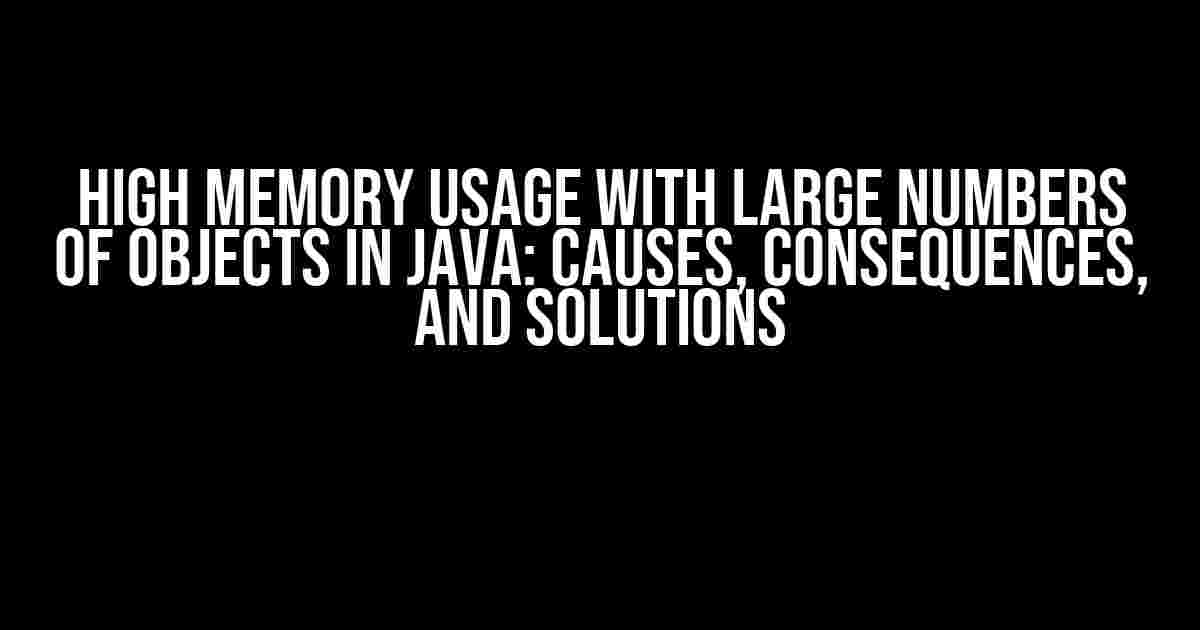Java, the popular programming language, is known for its efficiency and robustness. However, like any other programming language, it’s not immune to memory-related issues. One of the most common problems Java developers face is high memory usage, especially when dealing with large numbers of objects. In this article, we’ll dive deep into the causes, consequences, and solutions to high memory usage in Java, focusing on large numbers of objects.
What Causes High Memory Usage in Java?
Several factors can contribute to high memory usage in Java, including:
- Object creation and retention: Creating a large number of objects and holding onto them for an extended period can lead to memory issues. This is especially true when objects are not properly garbage collected.
- Resource-intensive operations: Performing resource-intensive operations, such as complex calculations or network I/O, can consume a significant amount of memory.
- Memory leaks: Unintentionally holding onto objects or resources can cause memory leaks, leading to high memory usage.
- Inefficient data structures: Using inefficient data structures, such as large arrays or lists, can lead to high memory usage.
- Improper caching: Implementing caching mechanisms without proper expiration policies can cause high memory usage.
Consequences of High Memory Usage in Java
High memory usage in Java can lead to several consequences, including:
- Performance degradation: High memory usage can result in slower response times, increased latency, and decreased system performance.
- Out-of-memory errors: Excessive memory usage can lead to Out-of-Memory (OOM) errors, causing the Java Virtual Machine (JVM) to terminate.
- GC pauses: Frequent garbage collection cycles can lead to pauses in the application, affecting its responsiveness and overall performance.
- System instability: High memory usage can cause system instability, leading to crashes, freezes, or unexpected behavior.
Identifying High Memory Usage in Java
To identify high memory usage in Java, you can use various tools and techniques, including:
- VisualVM: A visual profiler that provides a detailed view of memory usage, CPU usage, and thread activity.
- JMC (Java Mission Control): A set of tools for monitoring and managing Java applications, including memory usage.
- JConsole: A graphical console for monitoring and managing Java applications, including memory usage.
- Heap dumps: Analyzing heap dumps can help identify memory leaks and high memory usage.
- Memory profiling tools: Tools like YourKit, Eclipse Memory Analyzer, and Java Heap Analysis Tool can help identify high memory usage.
Solutions to High Memory Usage in Java
To mitigate high memory usage in Java, consider the following solutions:
Object Creation and Lifecycle Management
Optimize object creation and lifecycle management by:
- Using object pooling: Reuse objects instead of creating new ones, reducing memory allocation and garbage collection.
- Implementing weak references: Use weak references to allow the garbage collector to collect objects when they’re no longer needed.
- Reducing object retention: Minimize the number of objects retained in memory by using efficient data structures and caching mechanisms.
Efficient Data Structures and Caching
Improve data structure efficiency and caching by:
- Using compressed data structures: Compress data to reduce memory usage, such as using byte arrays instead of strings.
- Implementing cache expiration policies: Implement cache expiration policies to ensure cached data is periodically cleaned up.
- Using off-heap caching: Store cache data off-heap to reduce memory usage and improve performance.
Memory-Conservative Algorithms
Implement memory-conservative algorithms by:
- Using streaming algorithms: Process data in a streaming fashion to reduce memory usage.
- Implementing incremental processing: Process data incrementally to reduce memory usage and improve performance.
- Using lazy initialization: Initialize objects lazily to reduce memory usage and improve performance.
Garbage Collection Tuning
Tune garbage collection to improve performance by:
- Configuring GC parameters: Adjust GC parameters, such as heap size, garbage collector type, and concurrent marking, to optimize performance.
- Implementing concurrent garbage collection: Use concurrent garbage collection to reduce pause times and improve performance.
- Monitoring GC performance: Monitor GC performance using tools like VisualVM or JMC to identify areas for improvement.
Code Optimization
Optimize code to reduce memory usage by:
- Reducing allocation rates: Minimize object allocation rates to reduce garbage collection and memory usage.
- Using primitive types: Use primitive types instead of objects to reduce memory usage.
- Inlining methods: Inline methods to reduce object creation and improve performance.
Best Practices for Avoiding High Memory Usage in Java
To avoid high memory usage in Java, follow these best practices:
- Use efficient data structures: Choose data structures that minimize memory usage, such as arrays instead of lists.
- Avoid object retention: Minimize object retention by using weak references and efficient caching mechanisms.
- Implement caching with expiration policies: Implement caching with expiration policies to ensure cached data is periodically cleaned up.
- Use lazy initialization: Initialize objects lazily to reduce memory usage and improve performance.
- Monitor and profile your application: Regularly monitor and profile your application to identify areas for improvement.
Conclusion
High memory usage in Java can lead to performance degradation, Out-of-Memory errors, and system instability. By understanding the causes, consequences, and solutions to high memory usage, you can optimize your Java applications to improve performance and reduce memory-related issues. Remember to follow best practices, such as using efficient data structures, avoiding object retention, and implementing caching with expiration policies. By doing so, you’ll be well on your way to creating efficient, high-performance Java applications.
| Solution | Description |
|---|---|
| Object Creation and Lifecycle Management | Optimize object creation and lifecycle management to reduce memory allocation and garbage collection. |
| Efficient Data Structures and Caching | Use efficient data structures and caching mechanisms to reduce memory usage and improve performance. |
| Memory-Conservative Algorithms | Implement memory-conservative algorithms to reduce memory usage and improve performance. |
| Garbage Collection Tuning | Tune garbage collection to improve performance and reduce pause times. |
| Code Optimization | Optimize code to reduce memory usage and improve performance. |
<code>
// Example code for object pooling
ObjectPool<MyObject> pool = new ObjectPool<>();
MyObject obj = pool.borrowObject();
try {
// Use the object
} finally {
pool.returnObject(obj);
}
</code>
By applying these solutions and following best practices, you’ll be able to mitigate high memory usage in Java and create efficient, high-performance applications.