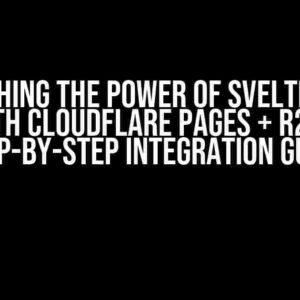Are you tired of encountering the frustrating Google Drive API 400 Redirect_uri_mismatch error? You’re not alone! This pesky error can bring your development process to a screeching halt, leaving you scratching your head and wondering what went wrong.
Fear not, dear developer! In this comprehensive guide, we’ll delve into the world of OAuth 2.0 and the Google Drive API, exploring the causes and solutions for this maddening error. By the end of this article, you’ll be equipped with the knowledge and expertise to tackle the Redirect_uri_mismatch error with confidence.
What is the Google Drive API 400 Redirect_uri_mismatch Error?
The Google Drive API 400 Redirect_uri_mismatch error occurs when the redirect URI sent in the authorization request does not match the one registered in the Google Cloud Console. This error is typically encountered during the OAuth 2.0 authorization flow, when the user is redirected to the authorization server to grant access to their Google Drive resources.
Cause of the Error: A Closer Look
There are several reasons why this error might occur:
- Invalid Redirect URI**: The redirect URI provided in the authorization request does not match the one registered in the Google Cloud Console.
- Incorrect Authorization Flow**: The OAuth 2.0 authorization flow is not implemented correctly, leading to a mismatch between the requested and registered redirect URIs.
- Configuration Issues**: The Google Cloud Console project is not properly configured, resulting in a mismatch between the client ID, client secret, and redirect URI.
Solving the Google Drive API 400 Redirect_uri_mismatch Error
Now that we’ve identified the possible causes, let’s dive into the step-by-step solutions to resolve this error.
Step 1: Verify the Redirect URI in the Google Cloud Console
Log in to the Google Cloud Console and navigate to the OAuth 2.0 clients page. Ensure that the redirect URI registered for your client ID matches the one used in the authorization request.
https://console.cloud.google.com/apis/credentials
Screenshot of the OAuth 2.0 clients page in the Google Cloud Console:
 |
Step 2: Review the Authorization Flow
Double-check that your OAuth 2.0 authorization flow is implemented correctly. Verify that the redirect URI is correctly formatted and encoded in the authorization request.
https://accounts.google.com/o/oauth2/v2/auth? client_id=YOUR_CLIENT_ID& redirect_uri=YOUR_REDIRECT_URI& response_type=code& scope=https://www.googleapis.com/auth/drive& state=security_token%3D138r5719ru3e1%26url%3Dhttps://oauth2.example.com/r
Breakdown of the authorization request:
- client_id**: Your Google Cloud Console client ID.
- redirect_uri**: The redirect URI registered in the Google Cloud Console.
- response_type**: The response type, in this case, an authorization code.
- scope**: The scope of the authorization request, in this case, access to the Google Drive API.
- state**: An optional parameter for security purposes.
Step 3: Configure the Google Cloud Console Project
Ensure that your Google Cloud Console project is properly configured:
- Create a new OAuth 2.0 client ID for your project.
- Set up the correct redirect URI in the OAuth 2.0 clients page.
- Generate a client secret and store it securely.
- Configure the Google Drive API in the API Library page.
Best Practices for Avoiding the Redirect_uri_mismatch Error
To avoid the Redirect_uri_mismatch error in the future, follow these best practices:
- Use a consistent redirect URI**: Ensure that the redirect URI is consistent across all requests and registrations.
- Verify the redirect URI**: Regularly verify that the redirect URI registered in the Google Cloud Console matches the one used in the authorization request.
- Implement error handling**: Handle errors and exceptions properly to prevent unexpected behavior.
- Test thoroughly**: Thoroughly test your OAuth 2.0 implementation to catch any potential issues.
Conclusion
The Google Drive API 400 Redirect_uri_mismatch error can be frustrating, but with the right guidance, it’s easily solvable. By following the step-by-step instructions and best practices outlined in this article, you’ll be well-equipped to tackle this error and ensure a seamless OAuth 2.0 authorization flow.
Remember, a well-implemented OAuth 2.0 flow is crucial for building secure and reliable applications. Take the time to review and verify your configuration to avoid this error and ensure a smooth user experience.
Additional Resources
Frequently Asked Question
Got stuck with the “Redirect_uri_mismatch” error while using Google Drive API? Worry not, friend! We’ve got you covered!
What is the “Redirect_uri_mismatch” error in Google Drive API?
This error occurs when the redirect URI in your Google OAuth 2.0 client ID does not match the redirect URI you’re using in your application. It’s like trying to put a square peg in a round hole – they just don’t fit!
How do I fix the “Redirect_uri_mismatch” error in Google Drive API?
To fix this error, you need to ensure that the redirect URI in your Google OAuth 2.0 client ID matches the redirect URI you’re using in your application. You can do this by going to the Google Cloud Console, selecting your project, and updating the authorized redirect URIs in the OAuth 2.0 client ID.
What is the authorized redirect URI in Google OAuth 2.0 client ID?
The authorized redirect URI is the URL that Google sends the user back to after they’ve authorized your application. It’s like the return address on an envelope – Google uses it to send the user back to your app!
Can I have multiple redirect URIs for my Google Drive API application?
Yes, you can have multiple redirect URIs for your Google Drive API application. Just separate them with a space or a comma in the authorized redirect URIs field in the Google Cloud Console. Easy peasy!
What are the consequences of not fixing the “Redirect_uri_mismatch” error in Google Drive API?
If you don’t fix the “Redirect_uri_mismatch” error, your users won’t be able to authorize your application, and you won’t be able to access the Google Drive API on their behalf. It’s like having a door that won’t open – you can’t get in!